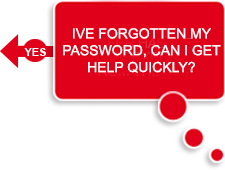
Password And Username
Forgot your password?
Don't worry. You can reset your password in one of two ways:
Step 1: Click on the Login link in the top right-hand corner of any page of our site and click 'Forgotten Your Password'
.
Alternatively click on the 'My Account' tab on any page and then the 'Forgotten your Password' link or Click Here
Step 2: Enter the username and email address you registered with. You will then receive a confirmation email in response.
Step 3: Follow the steps advised in the email.
What do I do if I've forgotten my Username?
You can get information of your username by following the belo steps:
Step 1: Click on the Login link in the top right-hand corner of any page of our site and click 'Forgotten Your Username'
Step 2: Enter the email you registered with. You will then receive a confirmation email in response.
Step 3: Follow the steps advised in the email.



